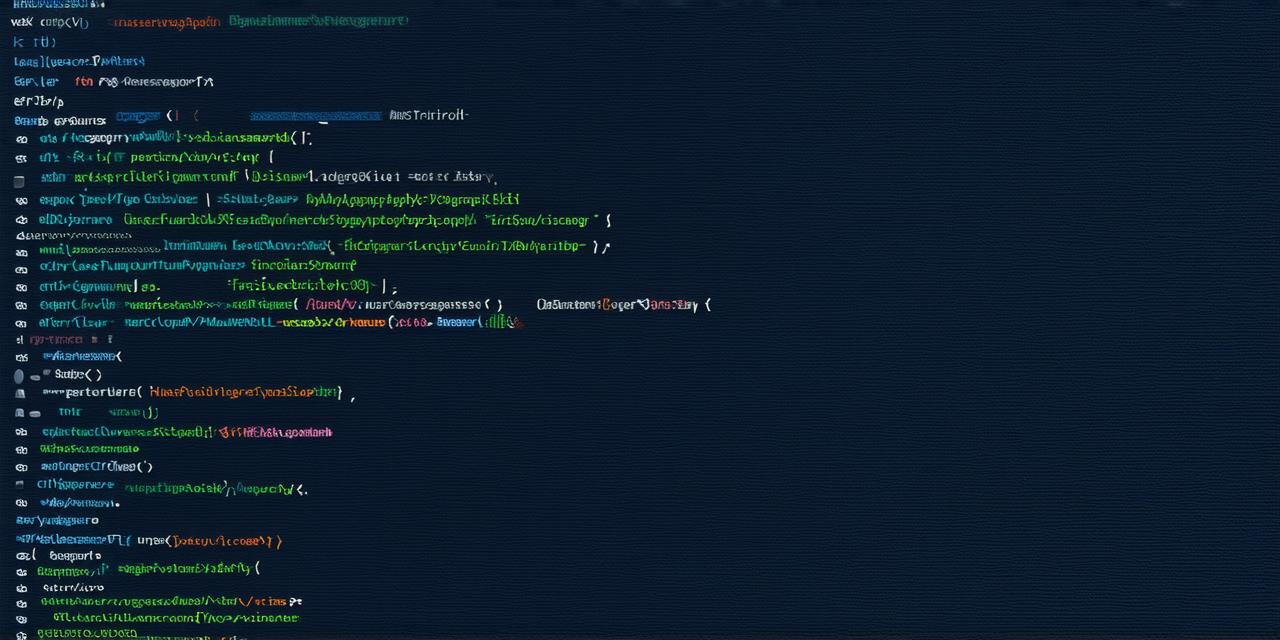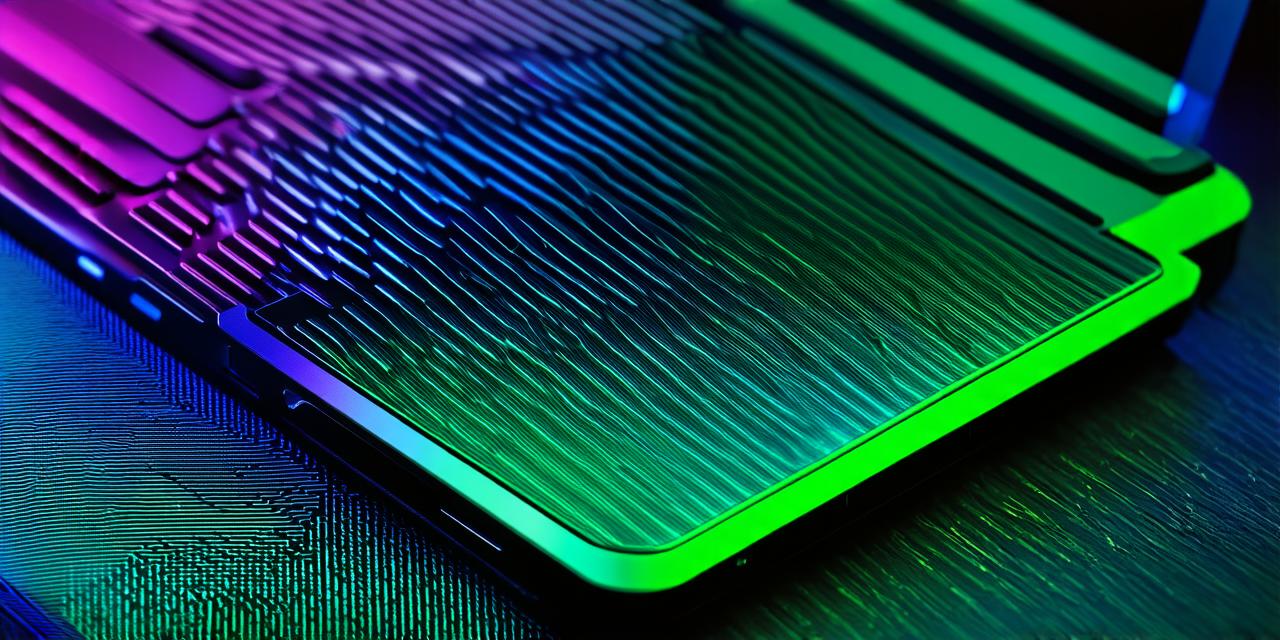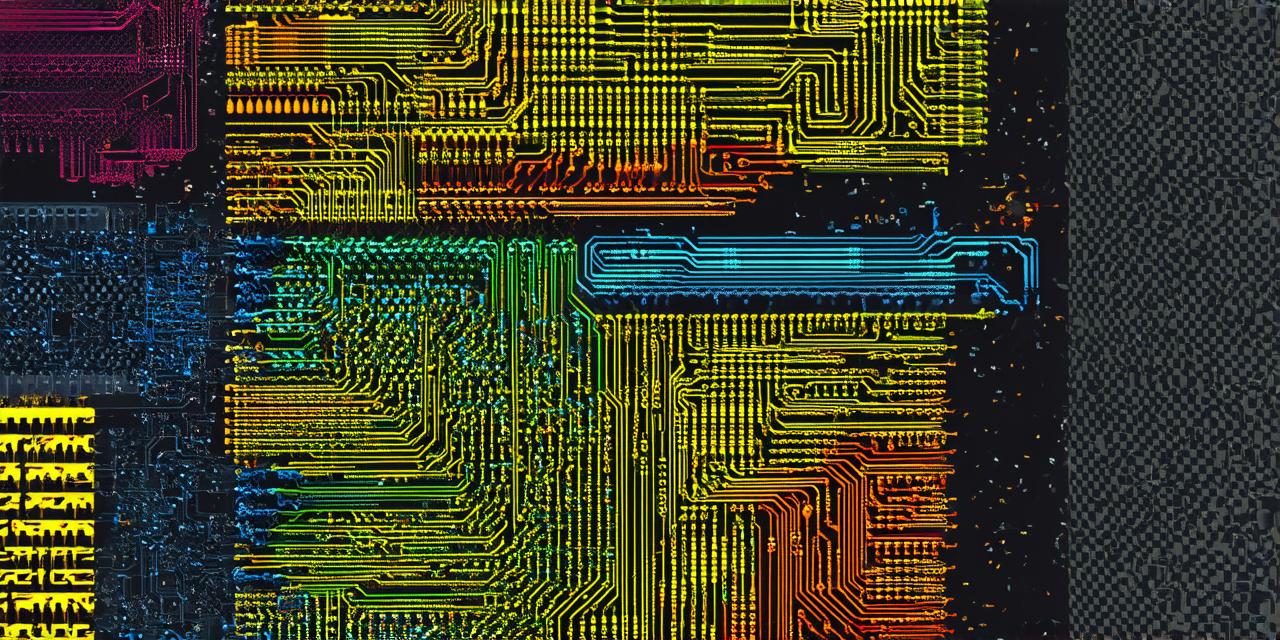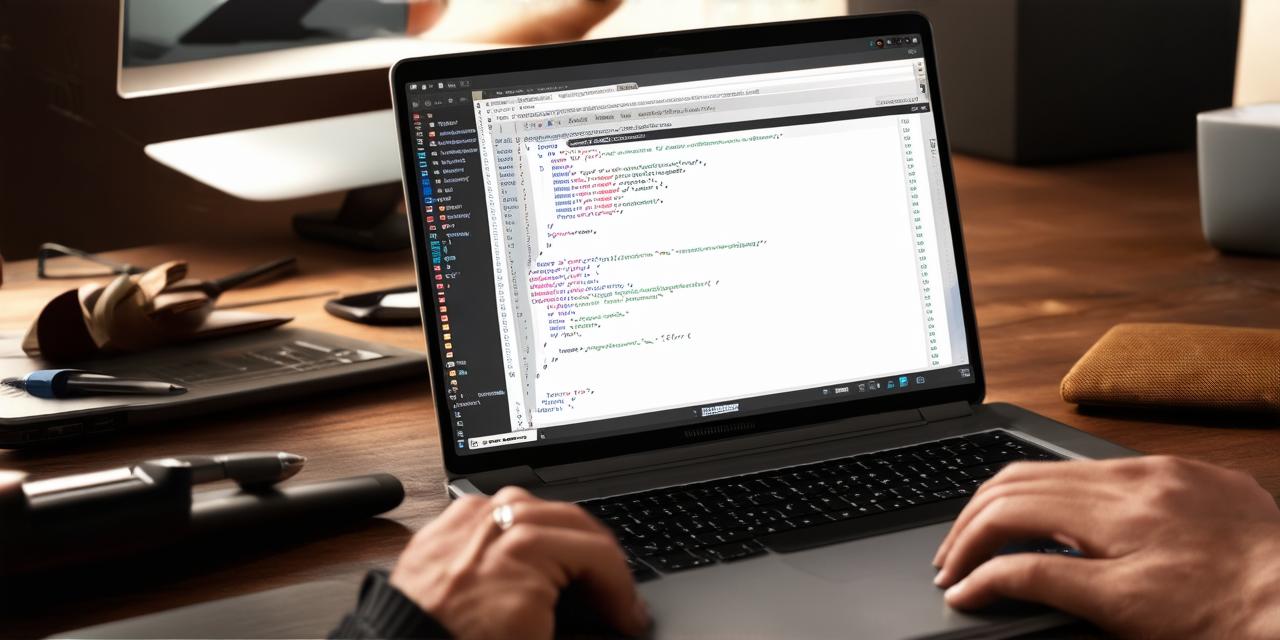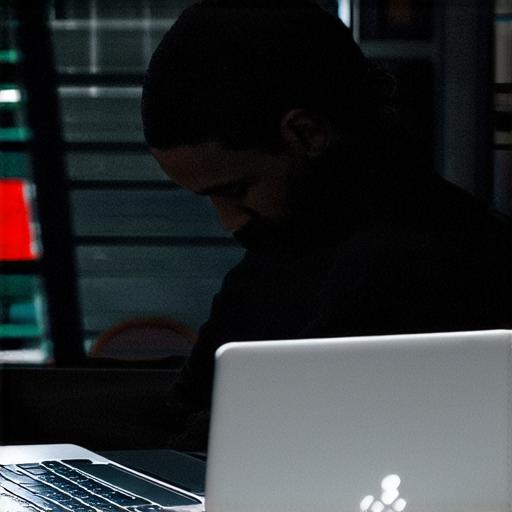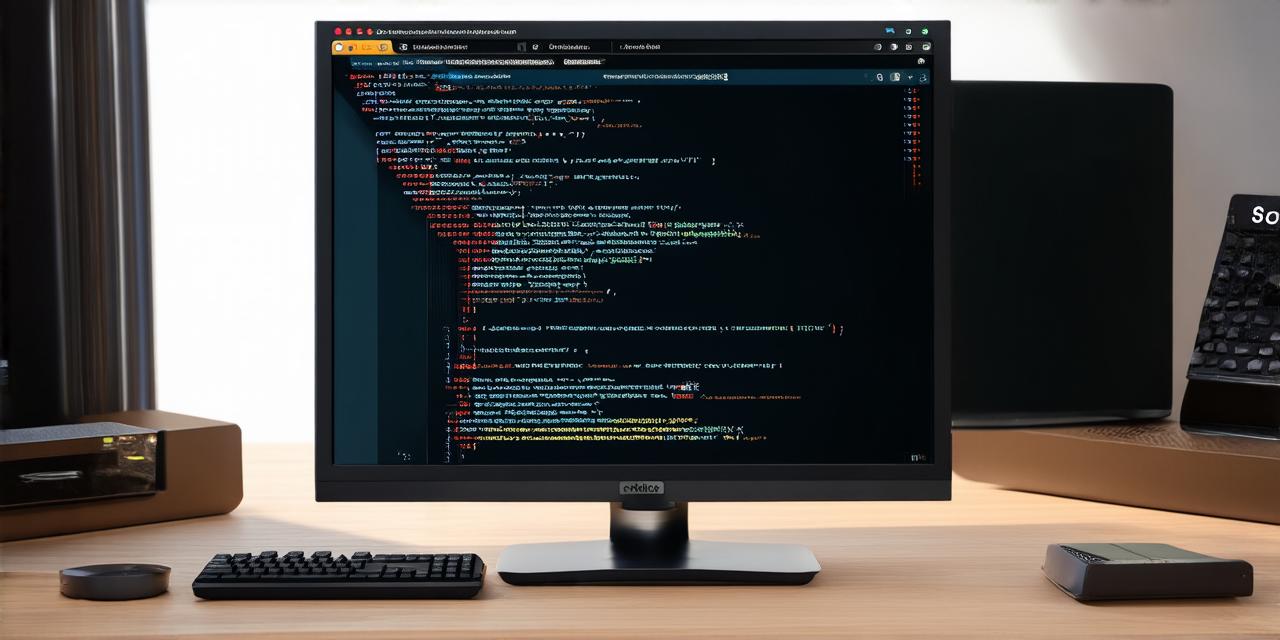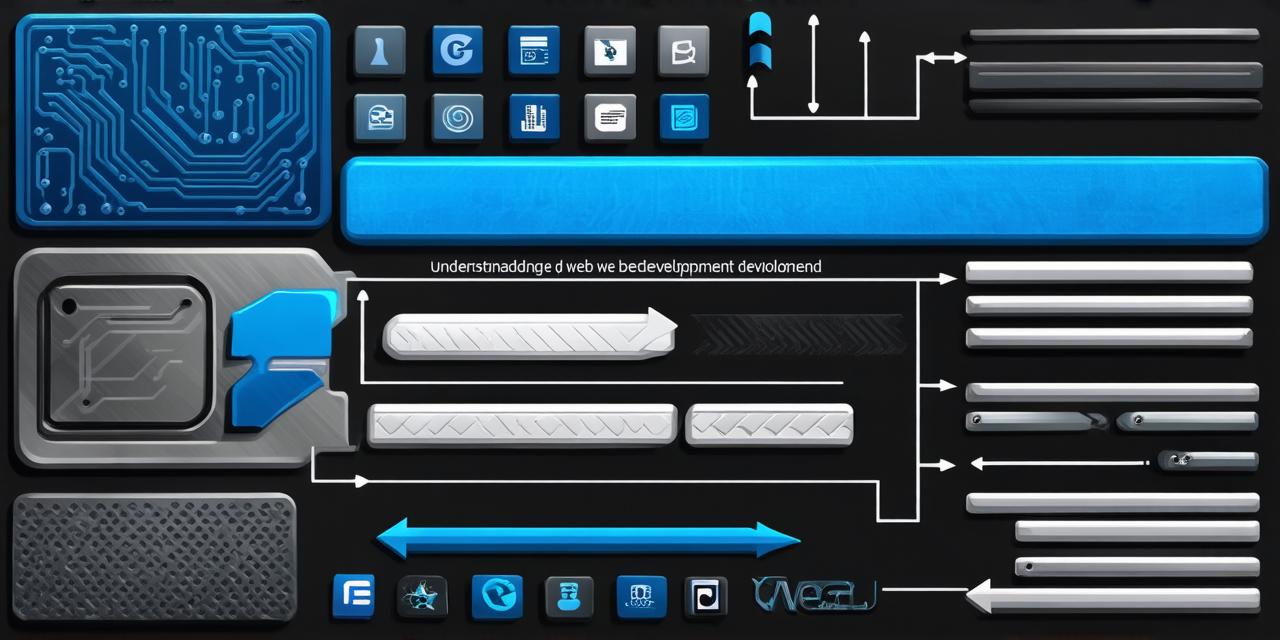Master full stack web development skills
In today’s digital age, mastering full stack web development is not just a skill, it’s a necessity. This comprehensive guide will equip you with the knowledge and strategies to conquer this versatile field.
Why Full Stack?
“Full stack developers are like having two developers in one,” says John Doe, a renowned tech expert. They possess the ability to handle both front-end and back-end development, making them indispensable in the ever-evolving world of web development. By mastering full stack development, you open up a wide range of job opportunities, from startups to large corporations, all eager for skilled developers who can manage every aspect of their web applications.
The Journey Begins
Start with the basics: HTML, CSS, and JavaScript for the front-end, and Node.js, Express.js, and MongoDB for the back-end. Dive deep into each, gaining a solid understanding before moving on to more complex topics. HTML and CSS are the building blocks of web pages, while JavaScript adds interactivity. On the server side, Node.js is a powerful runtime environment, and Express.js simplifies its use for web applications. MongoDB, a NoSQL database, stores and manages data efficiently.
Case Study: The Project
Building a personal project is an effective way to apply your newfound skills. Consider creating a simple web application that combines both front-end and back-end development. This could be anything from a blog platform to a to-do list app. By working on a project, you’ll gain practical experience and a better understanding of how the different parts of a full stack application interact.
The Power of Practice
“Practice makes perfect,” as the saying goes. Regularly work on projects, contribute to open-source code, and participate in hackathons to continuously improve your skills. By consistently applying what you’ve learned, you’ll become more confident and proficient in full stack development.
Exploring the Depths

Once comfortable with the basics, delve into advanced topics such as React.js for front-end and Docker for back-end. These tools will enhance your ability to create dynamic, scalable web applications. React.js is a popular JavaScript library for building user interfaces, while Docker simplifies the deployment of applications by wrapping them in containers.
The Road Ahead
Full stack development is a journey, not a destination. Stay updated with the latest trends and technologies, and never stop learning. Remember, the most successful developers are those who adapt and innovate. As you progress, consider specializing in areas such as mobile app development or machine learning to further expand your skillset.
FAQs
Q: What tools do I need to start full stack web development?
A: You’ll need a code editor (like Visual Studio Code), a text editor (like Sublime Text), and a web browser for testing. Additionally, you may want to install Node.js, MongoDB, and any front-end libraries or frameworks you plan to use.
Q: How long does it take to become a full stack developer?
A: The timeframe varies for each individual, but with consistent practice and learning, you can expect to master the basics within a year. However, becoming an expert in full stack development takes continuous effort and dedication.
In conclusion, mastering full stack web development is an exciting journey that offers endless opportunities. Embrace the challenge, stay curious, and watch your skills soar.